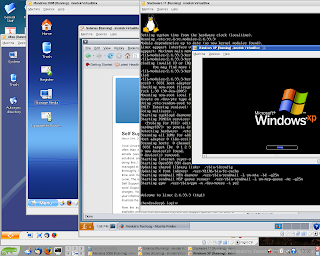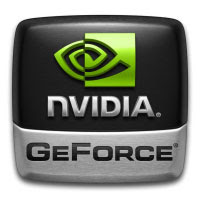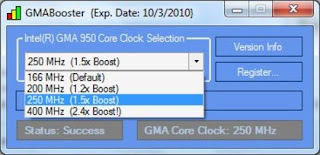What is overclocking:
Overclocking is the process of running a computer component at a higher clock rate (more clock cycles per second) than it was designed for or was specified by the manufacturer, usually practiced by enthusiasts seeking an increase in the performance of their computers. Some purchase low-end computer components which they then overclock to higher clock rates, or overclock high-end components to attain levels of performance beyond the specified values. Others overclock outdated components to keep pace with new system requirements, rather than purchasing new hardware.
Normally people overclocking their hardware component at processors, video cards, motherboard chipsets, and RAM.
I had try to overclock my graphics that is nvidia geforce 7000M and now still in testing stage because there a very long user guide list for me to read it all.
@.@
But beware, after using the overclocking software. Make sure that you had install a better ventilation on your hardware or otherwise you can smell something burning in your computer.xD
its better that there is air-condition installed in the room to cool your computer down more efficiently or blow it using fan.
If you have the same kind of graphics as mine then you can try download the overclock software as shown as the link below include the user guide.
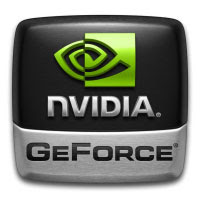
nvidia overclock software with user guide link:
http://www.nvidia.com/object/nvidia_system_tools_6.01.html
But don't worry. As i know there is a lots of user that still using Intel GMA graphics so i decide to find it for you guys. But i don't hardware to try it out. Or maybe you guys could help me to try it out and give me some comment on it..nice rite..I just heard the comment that after using this GMA booster, the performances increases from 1 FPS became 2 FPS after turning it. Which means it could turning up around 200 percent from your graphics performances. Hope this could help you guys to increase your PC gaming performance at least a bit without wasting money on changing the hardware rite?Choose either which 1 is your GMA is which version before you download. This overclock software is a lots more easier to use than nvidia graphics 1..just choose..Have a nice try then;)
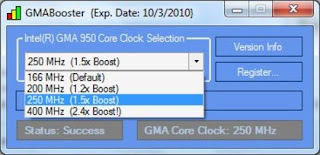
Intel GMA Booster link download:
http://www.gmabooster.com/download.htm